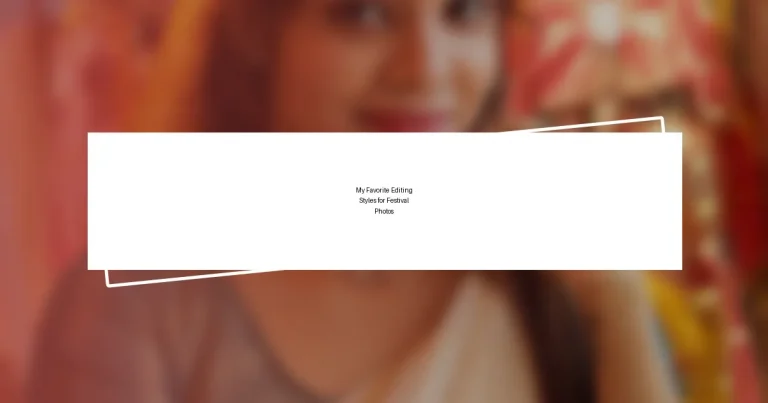Key takeaways:
- Festival photography combines candid and stylized shots to convey diverse emotional narratives of events.
- Editing tools such as Adobe Lightroom and Snapseed enhance photos while maintaining quality and convenience.
- Color grading techniques like split toning and film emulation can significantly alter the mood and impact of photos.
- Filters and sharpening are essential for creating emotional connections and highlighting details in festival images.

Understanding festival photography styles
When I think about festival photography, a vibrant mix of styles comes to mind. You have candid shots that capture genuine emotions, and then there are more stylized images that elevate the spirit of the event. Isn’t it fascinating how each style tells a different story, reflecting the unique atmosphere of the festival?
I remember my first music festival where I tried to blend different styles. I snapped candid moments of friends laughing, alongside wide-angle shots of the crowd dancing under strobe lights. Reflecting on that experience, I realized that each photo drew on a different emotional tone, from pure joy to a sense of unity, showcasing the festival’s essence in diverse ways.
Another aspect to consider is the balance between documentary photography and artistic interpretation. How do you convey the energy and excitement while still expressing your creative vision? Personally, I find that a thoughtful combination of both styles can result in breathtaking images that resonate with viewers long after the festival ends.

Essential tools for photo editing
When it comes to editing festival photos, the right tools can make all the difference. I’ve experimented with numerous software programs and apps, each varying in user-friendliness and functionality. For example, Adobe Lightroom Classic stands out in my toolkit, as it offers extensive features for fine-tuning colors and sharpness, allowing me to recreate the vibrant atmosphere I felt while shooting.
On the other hand, I find that mobile apps like Snapseed are great for quick edits on the go. After a day of shooting, I often want to share some highlights on social media right away. Snapseed’s intuitive interface lets me apply filters and adjustments in a matter of minutes, without sacrificing quality. It feels like I’m carrying a mini photo lab in my pocket!
Additionally, a reliable external hard drive is invaluable for storage. Throughout festival season, I accumulate thousands of photos, and backing up my work is crucial. Losing even a single precious memory from a festival feels like a heart-wrenching experience. Ensuring I have all my images safe gives me peace of mind, allowing me to focus on the creative side of editing rather than worrying about data loss.
| Editing Tool | Platform |
|---|---|
| Adobe Lightroom Classic | Desktop |
| Snapseed | Mobile |
| External Hard Drive | Storage |

Popular color grading techniques
Popular color grading techniques
Color grading is where the magic really happens in festival photography. I love how a well-executed color grade transforms an ordinary shot into something visually striking. It’s fascinating to see how different techniques can evoke varied emotions and moods—it’s like painting with light and color!
Here are some popular techniques that I often turn to:
– Split Toning: Adding different hues to the shadows and highlights creates depth. I remember using teal in the shadows and warm yellows in the highlights during a summer festival, resulting in a dreamy, vintage vibe.
– Desaturation: Sometimes, dialing down the saturation on certain colors can produce a more refined look. I once applied this to a sunset photo, allowing the golden hour glow to stand out without competing with overly bright colors.
– Film Emulation: This technique allows you to replicate the look of classic films. Using presets that mimic beloved film stocks, I captured a nostalgic feel that reminded me of my parents’ old festival photos.
– Color Lookup Tables (LUTs): LUTs are a quick way to apply unique looks to your photos. I integrated a warm autumn LUT into my festival shots recently, and it dramatically enhanced the cozy atmosphere, making people feel like they were part of the experience.
Each technique has the power to evoke feelings and transport viewers into that electrifying moment captured in time.

Creating mood with filters
Creating mood with filters can transform your festival photos into captivating visual narratives. I often gravitate towards warm filters that evoke the joyful spirit of summer events. When I applied a golden filter to a recent sunset shot, the image instantly brought back memories of laughter and celebration, making it feel like you could almost hear the music again. Have you ever felt that a single filter transported you back to a moment in time?
I remember experimenting with a vintage-style filter at a lively fall festival. The subtle grain and muted tones added a layer of nostalgia, reminiscent of watching old concert videos with friends. This not only enhanced the mood of the photograph but also deepened the emotional connection viewers felt with the image. Filters like that can act as windows into the past, don’t you think?
Something I’ve learned over time is that filters can also help express the festival’s vibe, whether it’s vibrant and energetic or calm and reflective. For instance, applying a soft pastel filter to photos taken during a tranquil sunrise meditation set created an ethereal feel, drawing viewers into a serene state of mind. Filters aren’t just tools; they’re emotional cues that can amplify the story each photo tells.

Enhancing details with sharpening
Sharpening is one of my go-to techniques for enhancing details in festival photos. I often find that a subtle sharpening can make a world of difference, especially in crowded, dynamic scenes like a music festival. Just the other day, I sharpened an image of a performer on stage, and the clarity it added made the energy of the moment pop right off the screen. Have you ever noticed how a little bit of sharpness can draw your eye to the subject, making them stand out even more?
I’ve learned that too much sharpening can lead to unwanted artifacts, which I try to avoid. It’s a delicate balance, much like seasoning a dish; too little and you might miss the flavor, too much and it becomes overwhelming. I remember an image from a recent festival where I went a bit overboard, and it ended up looking harsh rather than vibrant. That was a crucial lesson for me—sometimes, less is indeed more.
For me, the goal of sharpening isn’t just about clarity; it’s about conveying the raw emotions and excitement of the moment. When I sharpen a photo of a crowd swaying to the beat, I aim to evoke the thrill of being there in person. I want the viewer to feel that electric atmosphere, as if they’re part of the celebration that unfolds in the image. So, next time you edit, think about sharpening not just as a technical adjustment, but as an opportunity to amplify the magic captured in your festival moments.